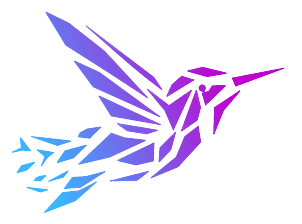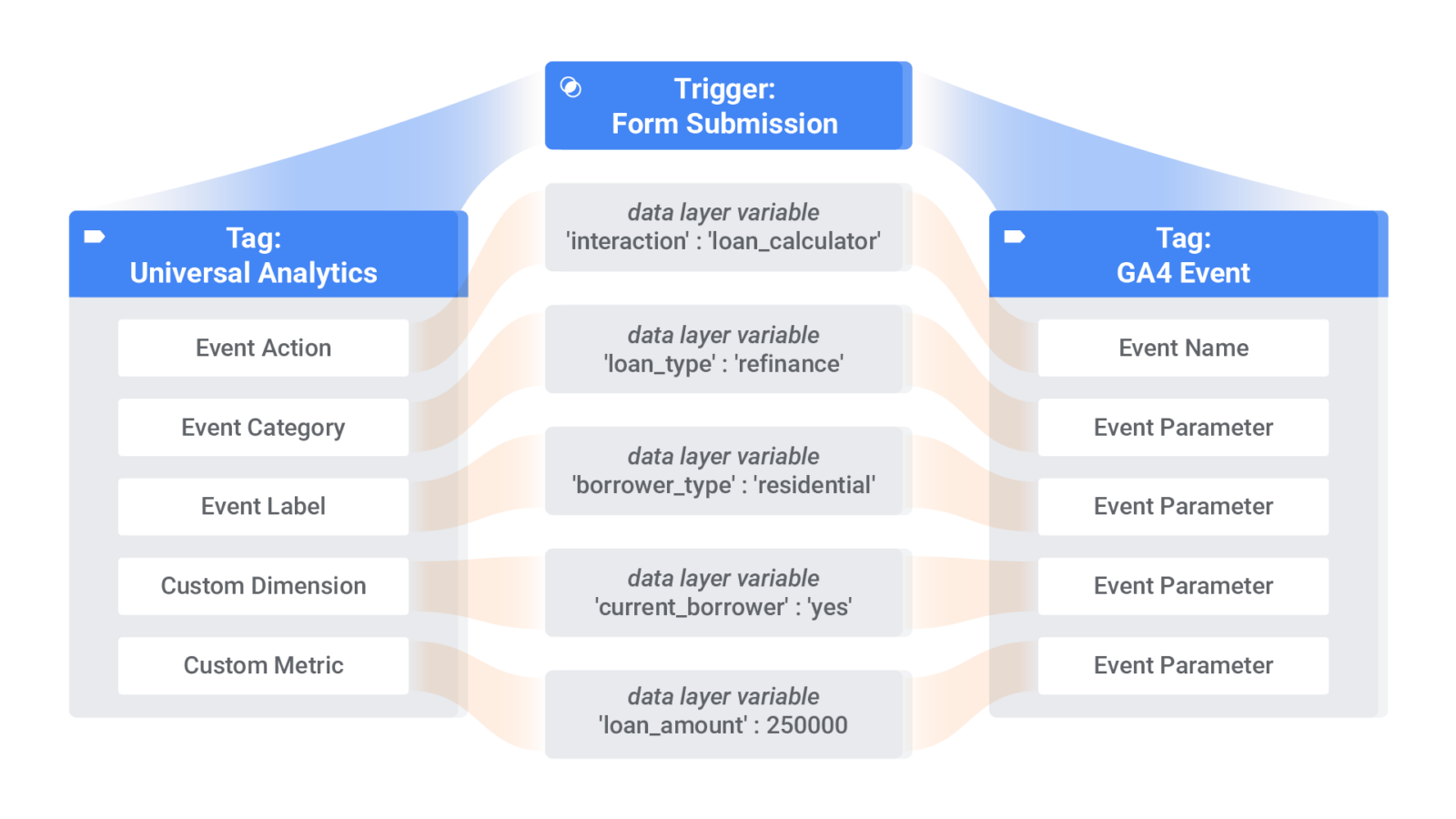Contents
Website Tracking with GA4 and GTM: Unlocking the Power of Server-Side Tagging
In the ever-changing digital landscape, businesses must stay ahead of the game. That’s why we’re diving head-first into the waters of server-side tagging for Google Analytics 4 (GA4) and Google Tag Manager (GTM). In this article, we’ll look at why server-side tagging is important for the future, tips, and actionable steps for implementation to optimize your web performance and data collection in a fully privacy-proof compliant environment.
The Intricacies of Server-Side Tagging
Understanding Server-Side Tagging
Let’s get our feet wet by understanding what server-side tagging is. In a nutshell, it’s a process where the tag execution happens on the server instead of the client’s browser. Sounds simple enough, right? But wait, there’s more!
Server-side tagging is no one-trick pony. The magic truly unfolds when we see its countless benefits in action. It’s not just about doing things differently; it’s about doing them better.
A Turbo-Charged Performance
With server-side tagging, it’s like giving your website an energy drink. It reduces the amount of JavaScript that needs to run in the user’s browser, leading to a faster page load times. This not only improves the user experience on your website but can also increase engagement and conversions. It’s like hitting two birds with one stone!
Spot-On Data Accuracy
Accuracy is key when it comes to data collection. Server-side tagging helps bypass ad blockers and browser restrictions that can prevent client-side tags from fully capturing user behavior. It’s like having a backstage pass to your user’s actions.
Enhanced Data Security
Who doesn’t want a higher level of data security? With server-side tagging, you’re the boss of your data. You can control which data gets sent to which vendors and make sure that sensitive information doesn’t get shared unnecessarily. It’s like having a guard dog for your data.
Unrivaled Flexibility
Server-side tagging is like a yoga master – it’s all about flexibility. You have more options for manipulating the data before it gets sent to the endpoint. Plus, you can implement custom logic based on the data you receive from the client.
Less Dependency on Developers
Once the server-side tagging setup is done, marketers can make changes using the GTM interface, which reduces the need for developer resources for each minor change. It’s like having an autopilot for your tagging needs.
Adherence to Data Privacy Compliance
Server-side tagging can help with privacy regulation compliance. You can manage all tags and data centrally and have better control over what information is shared with third-party services. It’s like having a privacy shield for your website.
Mitigating Browser Limitations
As browsers continue to tighten their rules around cookies and user tracking, server-side tagging can help mitigate these changes. It’s like having a secret tunnel to bypass these restrictions.
If all this overwhelmed you, get in touch with us today to get support from our experts.

SEO & Advertising Expert, Mark Valerio has served the online industry for over a decade.