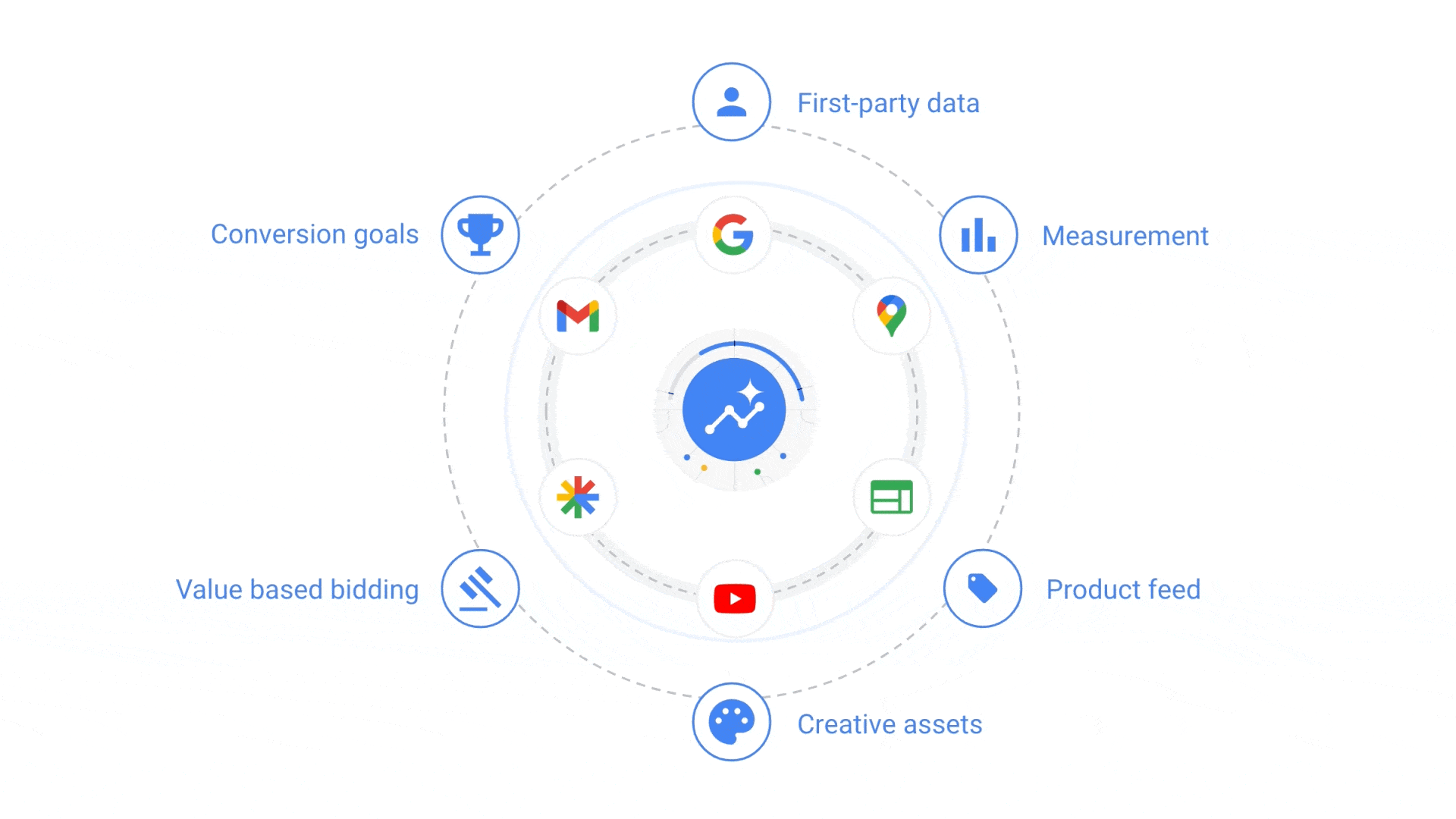Contents
- 1 Unlock Customer Loyalty with the New P.Max Retention Goal (Win-Back Mode)
- 1.1 The Benefits of Leveraging the Retention Goal (Win-Back Mode)
- 1.2 Prerequisites for Using the Retention Goal (Win-Back Mode)
- 1.3 Setting Up the Retention Goal (Win-Back Mode)
- 1.4 Monitoring and Optimizing Your Retention Campaign
- 1.5 Best Practices for Maximizing the Retention Goal (Win-Back Mode)
- 1.6 Frequently Asked Questions (FAQs)
- 1.7 Embrace the Power of Customer Retention
Unlock Customer Loyalty with the New P.Max Retention Goal (Win-Back Mode)
In the ever-evolving landscape of digital marketing, retaining existing customers has become a crucial strategy for businesses aiming to drive long-term success. Google Ads has introduced the retention goal (beta) as a powerful tool to help you nurture customer loyalty and maximize lifetime value (LTV). In this comprehensive guide, we’ll explore the win-back mode, the first mode of the retention goal, designed to reactivate lapsed or inactive customers and reignite their interest in your business.
The Benefits of Leveraging the Retention Goal (Win-Back Mode)
Implementing the retention goal (win-back mode) can yield tremendous advantages for your business, including:
1. Reduced Customer Churn
By actively targeting and winning back lapsed customers, you can minimize customer churn and improve overall customer lifetime value (LTV). This proactive approach helps you retain a loyal customer base, ultimately contributing to your bottom line.
2. Increased Brand Loyalty
Successful retention campaigns have the power to reignite customer interest and strengthen brand loyalty. When customers feel valued and appreciated, they are more likely to remain engaged with your brand, fostering long-lasting relationships.
3. Complementing Acquisition Efforts
The retention goal (win-back mode) seamlessly complements your existing new customer acquisition strategies. By combining these efforts, you can create a well-rounded customer lifecycle strategy that nurtures both new and existing customers, ensuring a sustainable growth trajectory for your business.
Prerequisites for Using the Retention Goal (Win-Back Mode)
Before diving into the retention goal (win-back mode), ensure that the following prerequisites are in place:
- Performance Max Campaign: You’ll need to have an active Performance Max campaign that includes a Google Merchant Center (GMC) feed and utilizes purchase conversion goals.
- New Customer Acquisition (NCA) Goal in New Customer Value Mode: Your Performance Max campaign must be optimized for the NCA goal in the New Customer Value mode.
- Customer Match Lists: Prepare Customer Match lists containing the lapsed customers you want to target. Google Ads provides clear instructions on how to create a customer list.
It’s important to note that during the beta phase, only campaigns meeting these criteria are eligible for the win-back mode. Google plans to expand the feature’s availability to a broader range of use cases in the future.
Setting Up the Retention Goal (Win-Back Mode)
Follow these step-by-step instructions to activate the retention goal (win-back mode) in your Google Ads account:
- Create or select an existing Performance Max campaign that meets the criteria outlined in the “Prerequisites” section.
- Upload at least one Customer Match list containing lapsed customer data using the instructions provided by Google. You can upload multiple lists for refined targeting.
- In your Google Ads account, navigate to the “Campaigns” section and select the Performance Max campaign you want to use.
- Click on the “Settings” tab and select “Customer retention.”
- Enable the customer retention goal and click “Set up.”
- Set the value of a lapsed customer. This value should reflect the worth of a lapsed customer to your business, typically sitting between your typical new customer value and existing customer value.
- Select the relevant Customer Match lists for lapsed customers and existing customers (if applicable).
- Click “Save” to apply the changes.
Monitoring and Optimizing Your Retention Campaign
To assess the effectiveness of your retention campaign and make data-driven optimizations, monitor the following metrics:
- Win-Back Ratio: Review the win-back ratio (lapsed customers re-engaged / total number of customers driven from the retention campaign) in your analytics platform. This metric will help you gauge the success of your efforts.
- Re-Engaged Customer Column: Google Ads will introduce a “re-engaged customer” column after enabling the retention goal, providing additional insights into your campaign’s performance.
Based on your analysis, adjust your strategy, budgets, and lapsed customer value as needed to optimize results continuously.
Best Practices for Maximizing the Retention Goal (Win-Back Mode)
To ensure the success of your retention campaigns, follow these best practices:
- Define Your Lapsed Customer: Determine the timeframe that aligns with your customer lifecycle (e.g., no purchases within 6 months), and ensure your Customer Match list reflects these criteria accurately.
- Provide Accurate Values: Assign realistic values to new, existing, and lapsed customers to help Google Ads optimize bidding strategies effectively.
- Allocate Sufficient Budget: Increase your budget by at least 20% initially to accommodate the retention goal’s focus on previously inactive customers.
- Iterative Refinement: Continuously monitor performance and adjust your strategy as needed for optimal results, leveraging data-driven insights to refine your approach.
Frequently Asked Questions (FAQs)
Should I use the retention goal with my New Customer Acquisition (NCA) goal?
Yes, it’s highly recommended to use the retention goal alongside the NCA goal. The retention goal complements the NCA goal by allowing you to target all stages of the customer lifecycle within a single Performance Max campaign. Both goals enable you to steer AI toward your most valuable customer segments, creating a well-rounded and comprehensive strategy.
How do I know if my retention campaign is successful?
To measure the success of your retention campaign, track the win-back ratio (lapsed customers re-engaged / total customers from the campaign) on your analytics platform, along with other relevant metrics. Continuously monitor and analyze these metrics to gauge the effectiveness of your efforts.
My business doesn’t track purchases with Google Ads conversion tracking. Can I still use the retention goal?
Yes, you can still utilize the retention goal even if your business doesn’t track purchases with Google Ads conversion tracking. In this case, you’ll need to manually upload and designate a Customer Match list as your lapsed customer list.
Embrace the Power of Customer Retention
In the dynamic world of digital marketing, customer retention is a pivotal strategy for driving long-term success. By leveraging the retention goal (win-back mode) in Google Ads, you can effectively target lapsed customers, reignite their interest, and foster lasting brand loyalty. Embrace this powerful tool, follow best practices, and continuously optimize your campaigns to unlock the full potential of customer retention and maximize your business’s lifetime value.